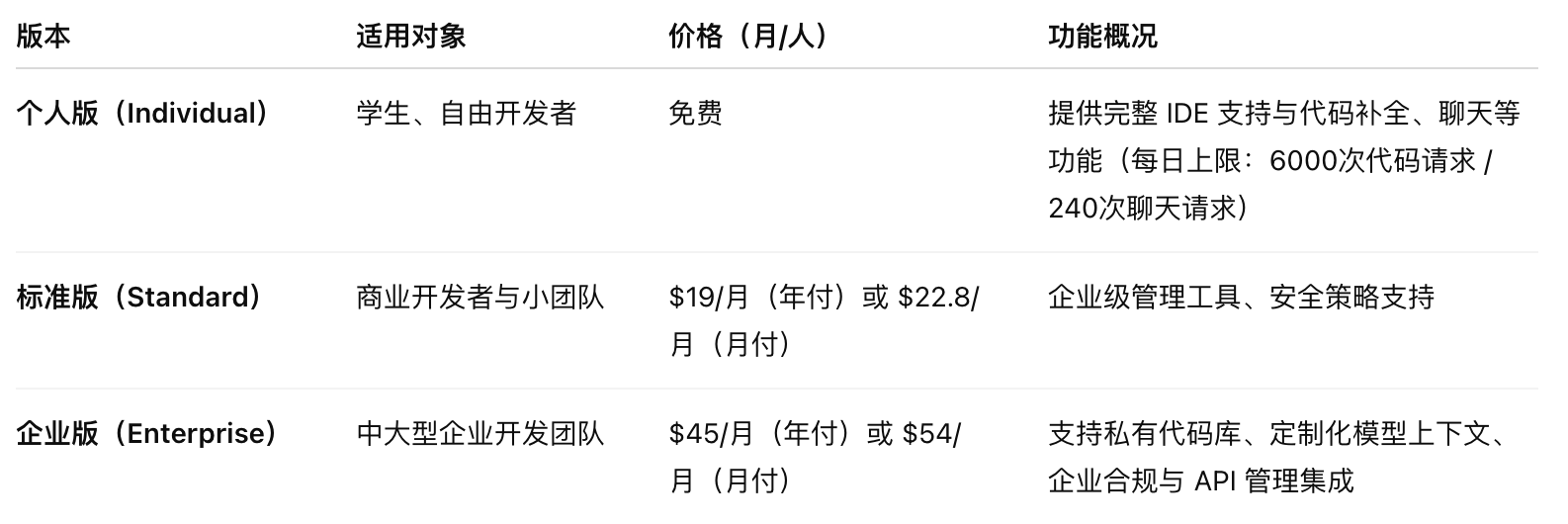- Upgrade update
- 1. Integrating the latest Gemini 2.5 model
- Core function
- Different versions of comparison (for different users)
** Gemini Code Assist** is a Google-initiated AI programming support plugin, mainly run in Visual Studio Code.
It relies on Google’s own Gemini Large Language Model (LLM) to provide real-time assistance in the development of codes, including code generation, debugging, test writing, document reference and infrastructure management.
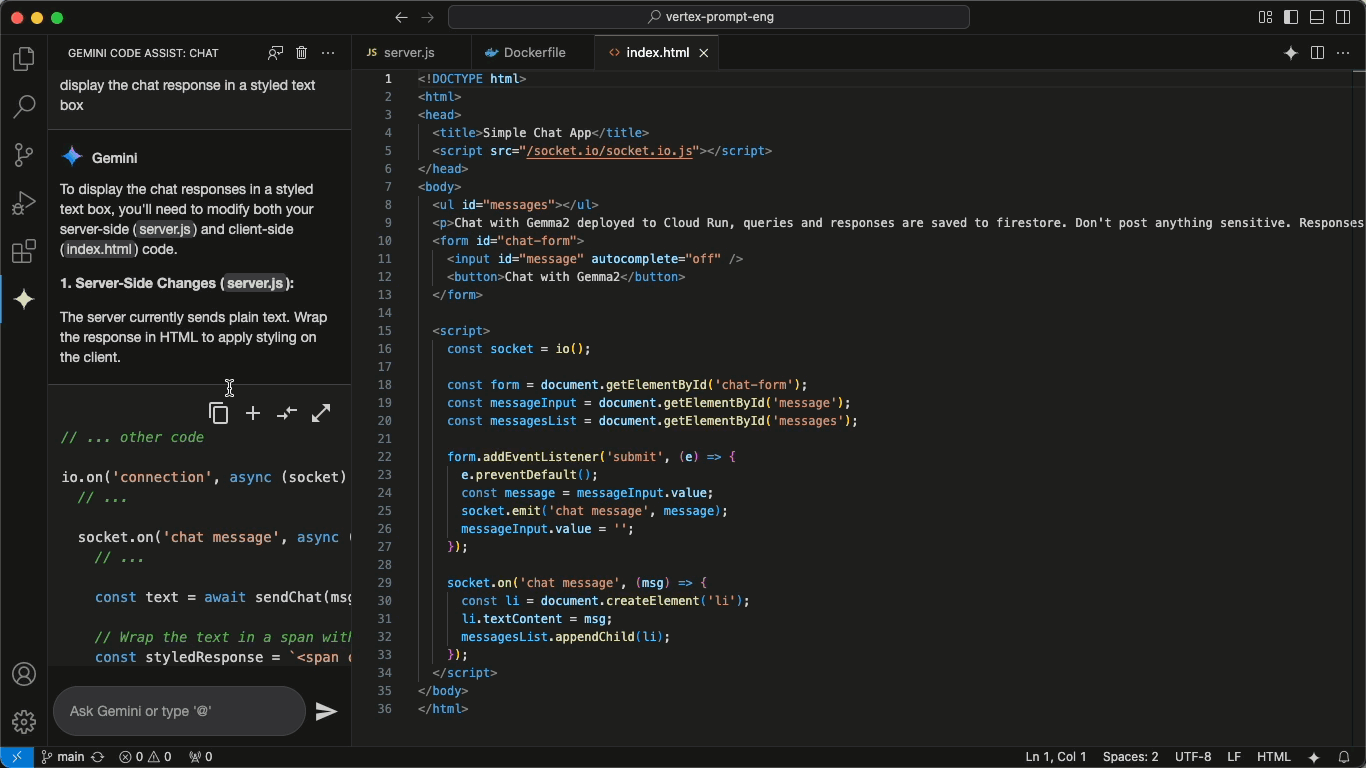
-
** Multilingual support**: applies to any mainstream programming language.
-
Multi-Environmentable: Supports common IDE, Google Cloud services.
-
** Contextal intelligence perception**: Response optimized based on the current status of the code.
-
AI and security parallel: business version support compliance, privatization context, VPC security access.
-
**Flexibility **: support for free probation, promotion as required.
Upgrade update
1. Integrating the latest Gemini 2.5 model
-
** Greater reasoning**: leading in multiple programming task benchmarking tests, LMARENA tops the list.
-
** More intelligent chat experience**: able to handle more complex issues and debugging requests.
-
** Code generation and re-engineering are more reliable**: more accurate when generating functions, templates or structural re-engineering.
-
GitHub Code Review Upgrade: Pull Request More in-depth analysis and clearer problem identification.
##2. Support** personalization** (1) Custom Commands
-
Users can create their own quick commands for repeat tasks (e.g. fast generation components, test codes, etc.).
-
It can be configured in the Gemini settings of VS Code or Jet Brains IDE.
(2) Project Rules (Rules)
-
Allows users to set coding specifications for items, such as “All functions must be matched to generation unit tests. “
-
These rules are automatically effective at each generation of the code and maintain project consistency.
##3. Chat interface enhanced • More flexible context management:
-
** Supports entire folders/workspaces to add context, with context windows to **1 million tokens.
-
Use a @ symbol to add a specific file/dir precisely.
Background drawer (Context Drawer):
- Adds a visual panel showing the files and paths currently involved in the dialogue, which can be added/removed by one key.
Multi-session support:
-
The upper right corner of the chat window opens more than one session.
-
All historical conversations will be automatically saved to support a key recovery.
Core function
Overview of Core Functions
#1. IDE Integration: Smart Code Assistant
-
Support for Visual Studio Code, Jet Brains IDE (IntelliJ, PyCharm), Android Studio, Firebase, Colab, BigQuery, etc.
-
Automatically complete, generate and modify codes.
-
Use chat interfaces to understand context and support development.
##2. Big context window support
-
Use context window** with a maximum of **1 million token to sense the contents of the entire project, multiple files.
-
Respond to better fit the current state of the project and fit for medium-sized and large-scale engineering.
##3. Censorship Automation (GitHub Integration)
-
Can automatically review Pull Request and find Bug with style problems.
-
Through comments/gemini, recommendations may be requested to improve the quality of the code and save evaluation time.
##4. Firebase depth integration
-
Automatically generate/optimize the front-and-end code.
-
Analysis of errors, performance indicators.
-
Generate Firebase schema and GraphQL queries in natural languages.
##5. ** Cloud platform development support**
-
It is available free of charge in Google Cloud Shell (pre-arrangement environment) for 50 hours per week.
-
Support for Claude Run, Apiegee, Big Query, Claude Works, Infrastructure as Code (e.g. Terraform).
##6. Database Development Support
-
Generate SQL queries.
-
Analyse existing queries and provide recommendations for performance optimization.
-
Support schema perception, query interpretation, etc.
Different versions of comparison (for different users)