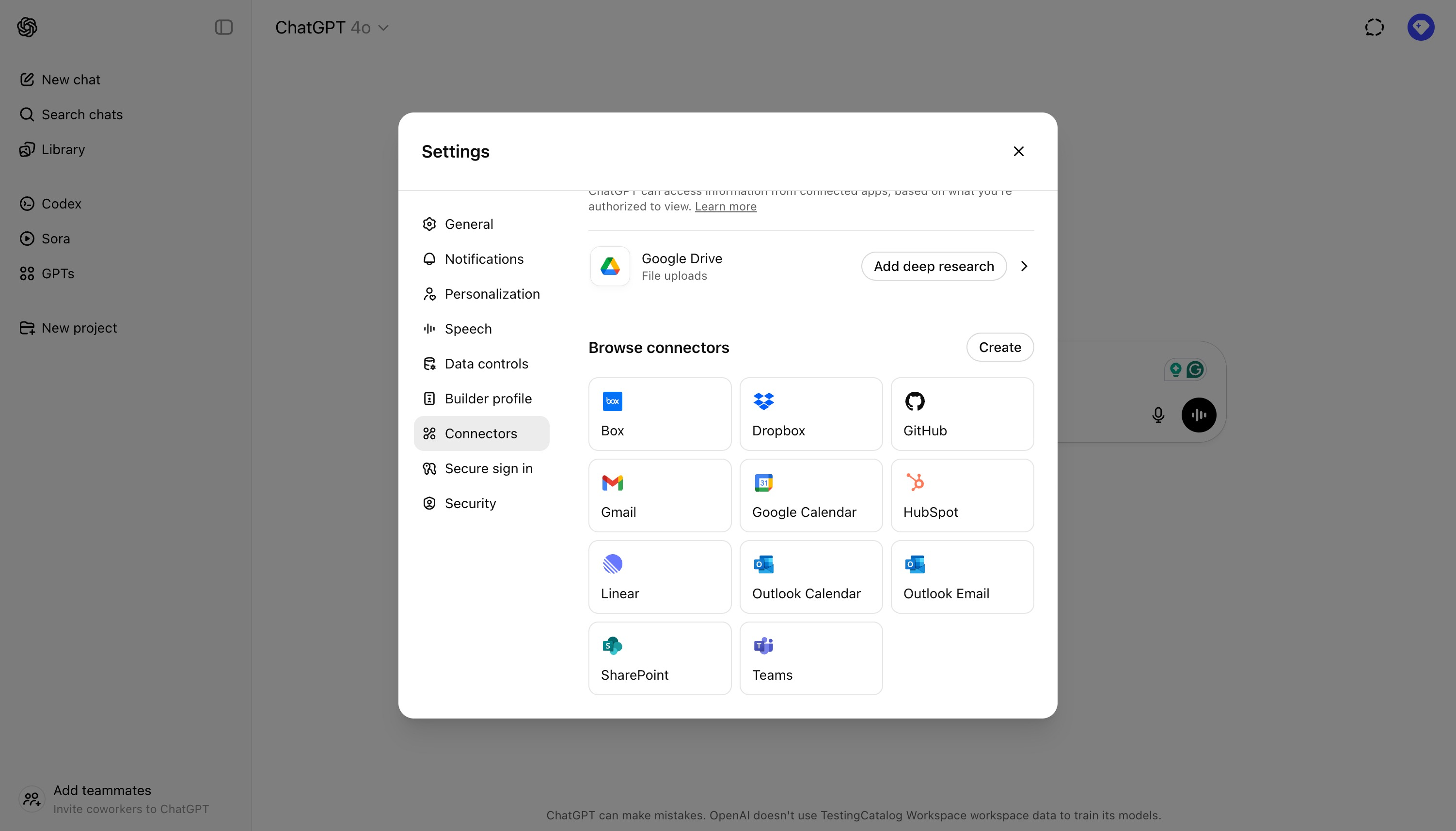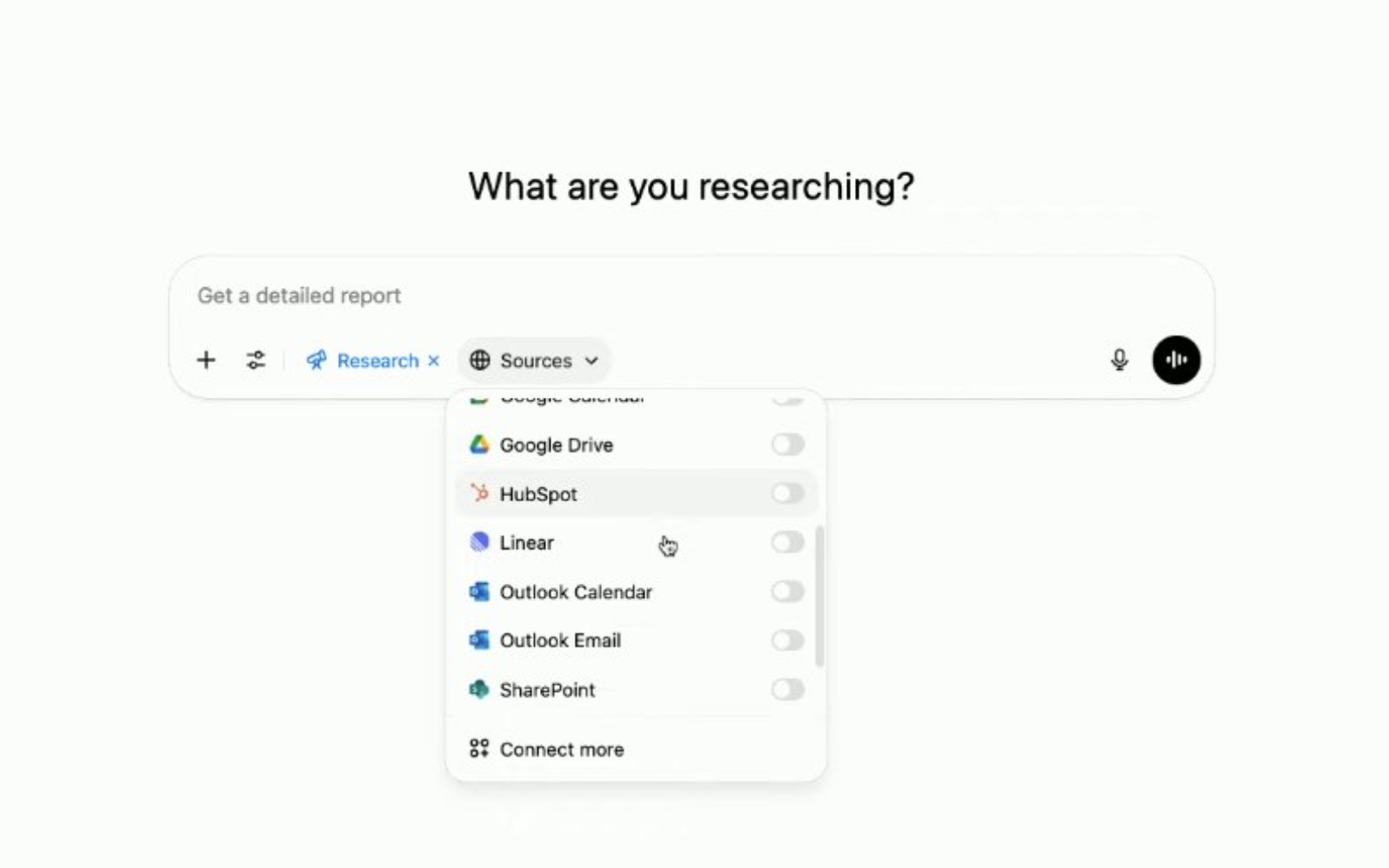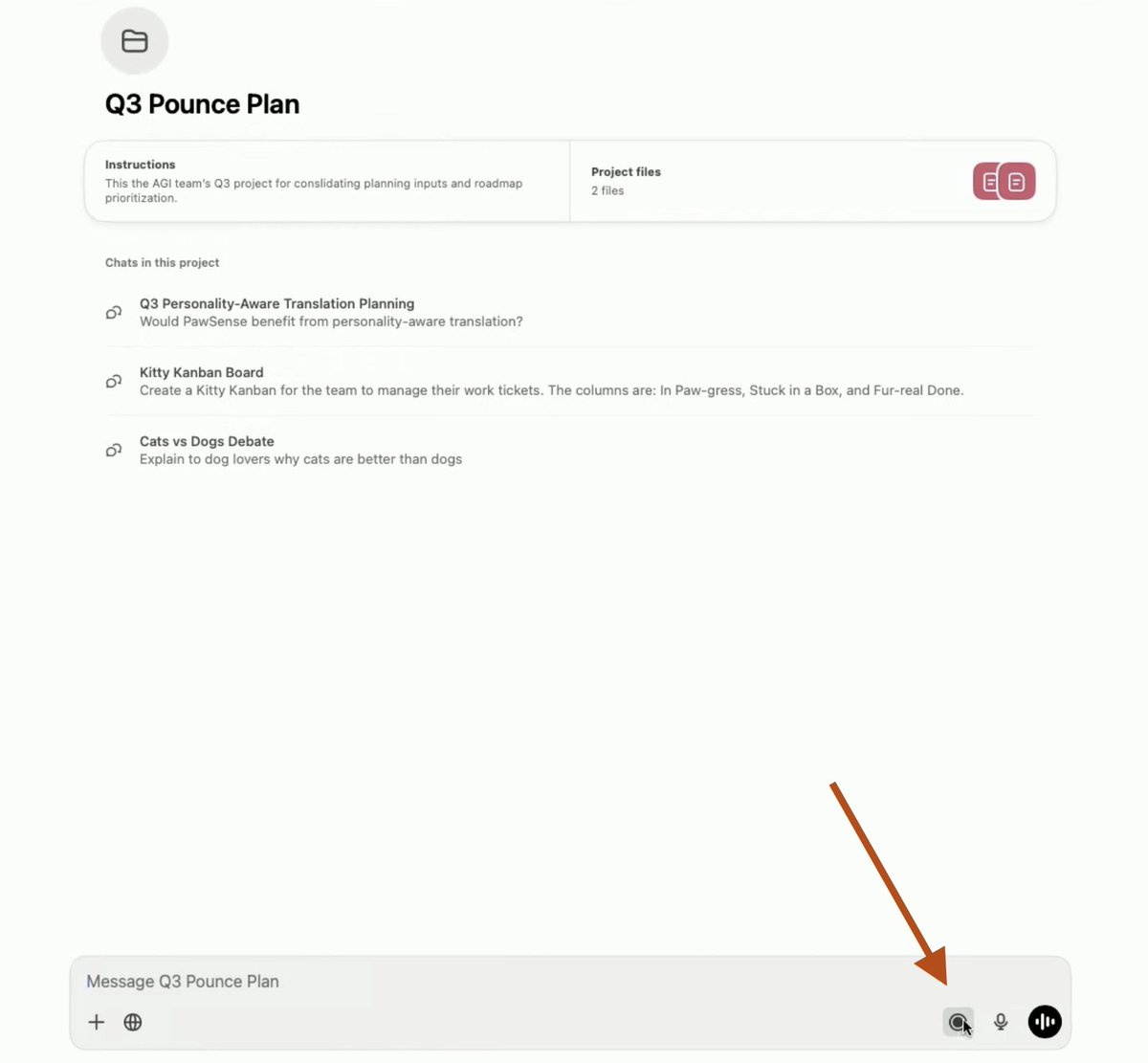- Connectors
- # # # # # # # # # # # # # # # # # # # # # # # # # # # # # # # # # # # # # # # # # # # # # # # # # # # # # # # # # # # # # # # # # # # # # I want to know # # # #
- The flow of day-to-day work
- # ** Main connector**
- I’ll be right back
- Record mode (Record Mode) online**
- # # core function
- Support MCP function
- Release the meeting video
OpenAI announced the introduction of two core functions that enable business users to integrate in-house knowledge with ChatGPT in depth:
Connectors (Connectors): Connects the in-house knowledge sources (e.g. GitHub, Dropbox, SharePoint, etc.) to ChatGPT for intelligent retrieval and analysis of private domain knowledge.
Record Mode (Record Mode) Automatic recording, transcription, summary of meeting content to transform oral communication into searchable structured knowledge.
Through a completely new connector system, users can access ChatGPT to key tools such as Outlook, Google Drive, and Gmail, as well as real-time contextual information within the limits of the permissions. For enterprise-level users, access to services such as SharePoint, Dropbox, Box etc. is also supported.
-
ChhatGPT enhanced connectivity to third-party applications, allowing direct access to real-time context content.
-
All connectors** follow existing user privileges** and do not overstep access data.
-
The new functionality is opened in stages, with different privileges and applications for users.
-
Most connectors are used mainly for in-depth research functions.
Connectors
# # # # # # # # # # # # # # # # # # # # # # # # # # # # # # # # # # # # # # # # # # # # # # # # # # # # # # # # # # # # # # # # # # # # # I want to know # # # #
-
Target: To enable ChatGPT not only to search for web-based public content, but also to access in-house tools such as CRM, minutes of meetings, internal documents, etc.
-
Features**: Inheritance of rights: access only to the content authorized by the user itself.
-
Cross-platform support: support for Outlook, SharePoint, Teams, Dropbox, Google Drive, Box (Beta), etc.
-
Efficient intelligent retrieval: achieving complex cross-system semantic search and multi-source cross-references.
** Presentation case: AGI Corp**
-
Target: Q3 product planning for “Anmal GPT” (an animal voice translation model).
-
Operating processes: Accesses the WebSpot, Outlook, Teams, etc. through the Deep Research portal.
Question: “What potential distribution partners in Q3 are most in line with corporate strategies?”
- Deep Research automatically analyses the likelihood of dealing with potential transactions, projected revenues, related discussions, etc., and generates matrices with original references.
The flow of day-to-day work
In addition to large-scale analysis, the user can quickly handle day-to-day tasks in ChatGPT:
-
** Query product strategy and collection data**: “ChhatGPT, tell me about Q2 market and product strategy, and which functions lead to maximum harvest?”
-
Automated identification of data sources, e.g., searching for a user-active trend map of “Bark to Text V2”, ChhatGPT automatically calls existing enterprise data generation to visualize.
-
Aggregation user feedback: Quickly locate and summarize Dropbox interviews with pet owners, refine pain points and ROI ranking recommendations, and generate Q3 product documents that match the internal template.
# ** Main connector**
-
** User type: ChatGPTPlus User**
-
ChatGPTPro User
-
ChatGPTTeam, Enterprise, Edu
-
Does not apply to:** European Economic Area (EEA), Switzerland, British users**
Services supported:
Outlook.
-
Microsoft Teams.
-
Google Drive.
-
Gmail.
-
Linear.
-
More services to be added
Additional connector** (Team, Enterprise, Edu only):
-
SharePoint.
-
Dropbox.
-
Box.
I’ll be right back
Record mode (Record Mode) online**
The introduction of the recording mode has also allowed ChatGPT to become a smart recorder in the meeting scene, automatically sorting information from the recording and generating a follow-up task or code, further broadening its usefulness in the work scene.
-
Recording meetings, brainstorms or voice notes
-
ChatGPT will automatically perform the following: Voice to Text
-
extraction of key points
-
Automatically generate follow-up items, plans or codes
Currently only Team users on macos
** To be extended to: **Plus, Pro, Enterprise, Edu users
# # core function
-
Auto-reproduced + Structured Summary: To document the proceedings and generate summaries of key points, action items and timemarks for statements.
-
May jump to the corresponding audio segment to facilitate review and recitation.
** Knowledge integration search**:
-
Users can ask directly: “What are the technical constraints mentioned at the last Q3 planning meeting? “
-
ChatGPT automatically retrieves voice summaries and text information and highlights the source.
** Conference content translated into outputs**:
- Automatically generate updated management reports, planning documents, etc.
♪ ♪ ♪ ♪ apply the scene ♪
-
Reducing the burden of manual notes;
-
There is no need to repeat questions or recall the contents after the meeting;
-
More efficient reuse of knowledge and decision-making in voice conferences.
Support MCP function
In addition, through Model Context Protocol (MCP), managers can integrate ChatGPT with custom-defined systems to create AI-assisted workflows suitable for their own enterprises. Supports the linking of ChatGPT to the enterprise internal system (pro, Team, Enterprise and Edu administrator configurations only). This enables ChatGPT not only to find information, but also to think and act in conjunction with business data.
-
The function is in the beta test stage.
-
MCP Allows managers to integrate enterprise internal systems, proprietary tools or applications into ChatGPT.
-
Allows the integration of own data with web search, official connectors to allow AI to achieve: Data retrieval
-
It’s in context.
-
Automatic decision-making and action
Applied users: Pro Users, Team, Enterprise, Edu Administrator